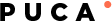Implementing effective micro-targeted personalization in email marketing requires a nuanced understanding of customer segmentation, data management, content crafting, and technical execution. This guide delves into the precise, actionable steps to elevate your email campaigns from broad segments to finely tuned, highly relevant communications tailored to individual behaviors and preferences. By mastering these techniques, marketers can significantly enhance engagement, conversion rates, and customer loyalty.
Table of Contents
- Defining Precise Customer Segments for Micro-Targeted Email Personalization
- Advanced Data Management and Segmentation Techniques
- Crafting Personalized Content at the Micro-Scale
- Technical Implementation of Micro-Targeting in Email Campaigns
- Testing, Optimization, and Quality Assurance
- Case Studies of Micro-Targeted Email Campaigns
- Final Best Practices and Future Trends
- Connecting Back to the Broader Context
1. Defining Precise Customer Segments for Micro-Targeted Email Personalization
a) How to Collect and Analyze Behavioral Data for Segment Refinement
The foundation of micro-targeting begins with robust data collection that captures customer behaviors at granular levels. Implement event tracking using tools like Google Tag Manager or dedicated analytics platforms such as Mixpanel or Amplitude. Focus on key actions: email opens, link clicks, site navigation paths, time spent on pages, cart additions, and purchase completions.
To refine segments, use cohort analysis: group users based on the sequence of actions over time. For example, identify users who opened an email within 24 hours but didn’t click, versus those who engaged multiple times. Use this behavioral taxonomy to create dynamic segments that adapt as behaviors evolve.
Practical step: export behavioral data regularly into a data warehouse or a centralized database, then run SQL queries or use BI tools like Tableau or Power BI to identify patterns. For instance, develop a matrix to classify users by recency, frequency, and monetary value (RFM analysis), but enhanced with behavioral event data for more precision.
b) Identifying Key Demographics and Psychographics for Hyper-Targeting
Gather demographic data through sign-up forms, loyalty programs, and integrations with CRM systems. Key metrics include age, gender, location, income level, and occupation. Complement this with psychographic insights obtained via surveys, social media listening, and user feedback—attitudes, interests, lifestyle, and values.
Leverage tools like Facebook Audience Insights or Clearbit to enrich profiles with third-party data, enabling hyper-targeting. For example, segment users into groups like “Urban Millennials interested in eco-friendly products” versus “Suburban families prioritizing value.”
Actionable tip: create a dynamic tagging system within your CRM that updates as new demographic or psychographic data is collected. Use custom fields and automation rules to assign tags like “High-Value Urban Female”, which can be used for precise segmentation.
c) Creating Dynamic Customer Personas Based on Real-Time Interactions
Develop dynamic personas that are fluid and reflect current customer states. Use real-time interaction data to update attributes like recent activity, recent purchases, or engagement level. For instance, if a user frequently browses a specific product category but hasn’t purchased, update their persona to reflect an “Interest in X” segment.
Implement a persona engine within your CRM or CDP that continuously refreshes based on incoming data streams. For example, if a customer’s recent activity indicates a shift in preferences, automatically reassign their persona tags, enabling the subsequent email content to be hyper-relevant.
Case example: a fashion retailer tracks browsing data and purchase history; when a user shows interest in winter coats during September, the system dynamically updates their persona to “Upcoming Winter Buyer,” triggering targeted email campaigns with early-bird offers.
2. Advanced Data Management and Segmentation Techniques
a) Implementing Tagging and Attribute Systems for Granular Segmentation
Start by establishing a comprehensive attribute schema within your CRM or CDP: create custom fields for behaviors, preferences, and contextual data. Use hierarchical tagging—for example, tags like “Interest:Running Shoes” nested under “Product Interest”.
Automate tag assignment based on triggers. For example, when a user views a specific product page multiple times, automatically assign the “Engaged in Running Shoes” tag. Use scripting or workflow automation tools like Zapier, Make, or native platform features to update tags in real time.
| Attribute Type | Implementation Strategy | Example |
|---|---|---|
| Behavioral | Track page views, clicks, conversions; assign tags via automation rules | “Visited Sale Page” |
| Demographic | Capture during sign-up or via integrations; update dynamically | “Age: 30-40” |
| Psychographic | Survey responses, social listening tools | “Eco-Conscious Shopper” |
b) Using Customer Data Platforms (CDPs) to Automate and Synchronize Segments
Implement a CDP such as Segment, Treasure Data, or BlueConic to unify customer data across channels. These platforms automatically ingest data from your website, app, CRM, and third-party sources, creating a single 360-degree customer profile.
Set up automated segment rules within the CDP: for example, create a segment called “High-Engagement Tech Enthusiasts” that updates in real time based on recent activity—such as multiple product views, email opens, and social media interactions. These segments then sync seamlessly with your ESP, ensuring that campaigns target the most relevant audiences without manual intervention.
| Platform Feature | Implementation Benefit | Example Use Case |
|---|---|---|
| Real-Time Segment Updates | Ensures campaigns are always targeting current behaviors | Automated reclassification of users based on recent browsing |
| Cross-Channel Data Sync | Provides unified customer view for consistent messaging | Aligning email, SMS, and push notifications |
c) Techniques for Combining Multiple Data Sources for Unified Profiles
Combine data from CRM, web analytics, social media, and transactional systems using ETL (Extract, Transform, Load) processes. Use data integration tools like Talend, Fivetran, or custom scripts to normalize data formats and merge customer attributes.
Apply identity resolution techniques: match users across sources using deterministic identifiers (email, phone number) or probabilistic matching based on behavioral patterns. Implement fuzzy matching algorithms or machine learning models that assign confidence scores to merged profiles, ensuring high accuracy.
Practical tip: establish a master customer record that consolidates all attributes, and maintain an audit trail for data provenance. Regularly validate and update merged profiles to prevent data drift and inaccuracies.
3. Crafting Personalized Content at the Micro-Scale
a) Developing Modular Email Content Blocks for Different Segments
Design reusable, modular content blocks that can be dynamically assembled based on segment attributes. For example, create blocks for product recommendations, personalized greetings, localized offers, and user-specific testimonials.
Implement a content management system (CMS) or email builder that supports dynamic block insertion. Use conditional logic within your email templates: for instance, if a user is tagged as “Interest:Running Shoes”, insert the relevant product block; otherwise, display a generic offer.
| Content Block Type | Use Case | Implementation Tip |
|---|---|---|
| Product Recommendations | Show items aligned with user interests | Use dynamic tags to fetch relevant products via API |
| Personalized Greetings | Enhance emotional engagement | Insert first name or segment-specific titles |
| Localized Offers | Target based on geographic location | Use geo-tags and dynamic content blocks |
b) Leveraging AI and Machine Learning to Generate Dynamic Content Variations
Deploy AI tools like Persado or custom ML models to generate personalized subject lines, headlines, and body copy based on user data. Train models on historical engagement data to predict which variations resonate best with specific segments.
Implement a pipeline where, upon user segmentation, the system generates multiple content variants. Use A/B testing at scale to identify winning combinations, then automatically serve these in future campaigns. For example, for a segment interested in outdoor gear, AI might generate tailored copy emphasizing durability and adventure.
“AI-driven dynamic content not only increases relevance but also reduces manual effort, enabling hyper-personalization at scale.”
c) Applying Behavioral Triggers for Contextual Content Delivery
Set up trigger-based workflows that respond to real-time customer actions. For example, if a user abandons a cart, immediately send a personalized reminder email with specific products they viewed, possibly including a time-sensitive discount.
Use platform features like Mailchimp’s or Klaviyo’s Behavioral Flows to automate these triggers. Ensure the content dynamically pulls in product images, pricing, and personalized messages based on the trigger context.
Practical tip: test trigger timing and content variations to optimize conversion. For instance, compare the impact of a 1-hour versus 24-hour cart abandonment email with personalized product suggestions.
4. Technical Implementation of Micro-Targeting in Email Campaigns
a) Setting Up Automation Workflows for Segment-Specific Sends
Use your ESP’s automation features to create segment-specific workflows. For instance, in Mailchimp or Klaviyo:
- Define Trigger Events: e.g., user tags updated, recent activity detected.
- Segment Filters: filter contacts based on tags or behavioral data.
- Personalized Content Blocks: insert dynamic content based on segment attributes.
- Scheduling and A/B Testing: test different send times and content variations.
Best practice: set up fallback sequences for users who do not meet segment criteria, ensuring every